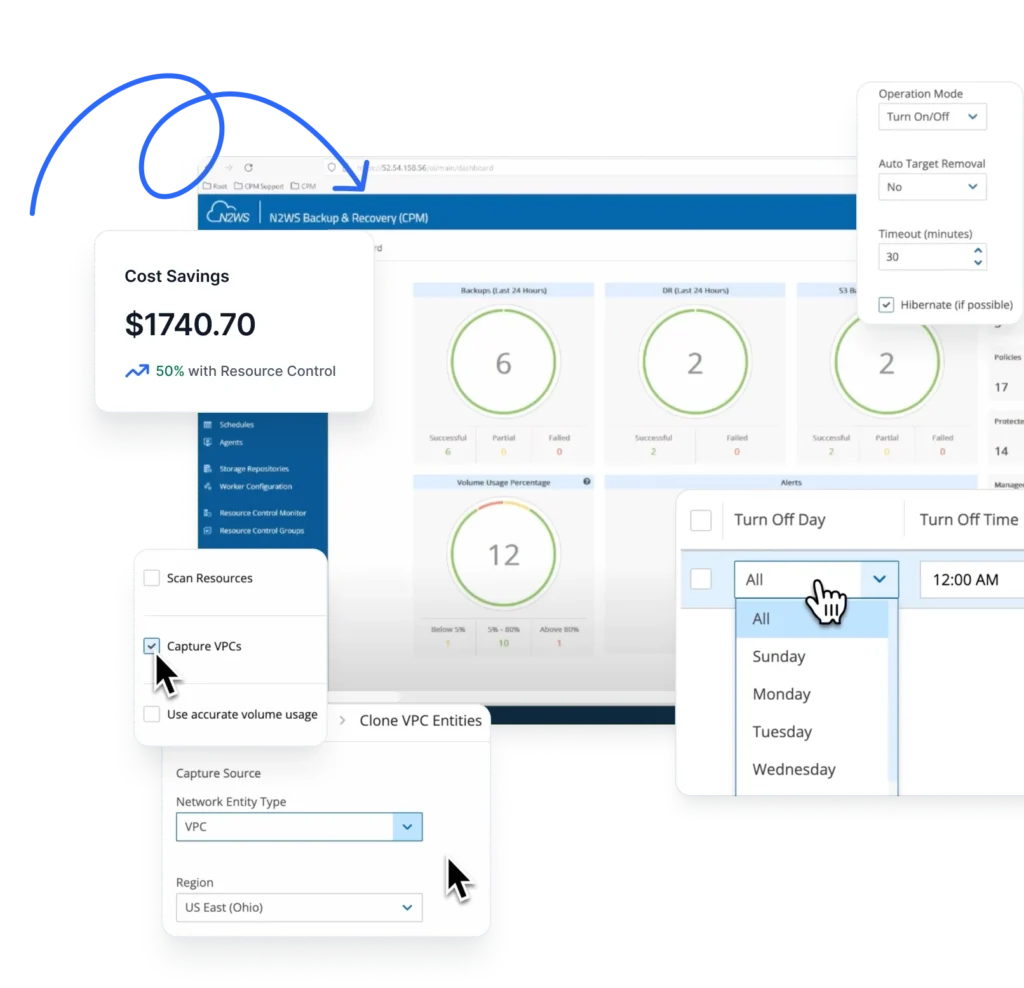As an AWS partner, we are thrilled to take part in re:Invent 2015. With over 18K registered attendees, it is evident that this year is yet another step in the amazing cloud computing revolution.
This year’s re:Invent agenda is packed with multiple events and educational sessions. Whether you’ve been to the past AWS re:Invent conferences or this is your first, if you want to make the most of your time, you should start preparing your schedule.
The event session catalog contains more than 250 sessions spanning over 20 different areas of cloud computing.
As part of providing a native AWS backup solution, we’ve researched the re:Invent breakout session catalog for the best service availability and backup oriented sessions. The ones that we’ve listed below will help expand your knowledge about an EBS volume, different database options, and how to protect your data within AWS.
EBS Volumes
EBS is a fundamental storage building block and when it comes to running your database on AWS, you’ll probably want to check out what EBS has to offer. In addition, managing and protecting EBS volumes is crucial when running a production environment in the cloud.
#1 Amazon EBS Deep Dive (STG402)
Amazon Elastic Block Store (Amazon EBS) provides persistent block level storage volumes for use with Amazon EC2 instances. In this technical session, we conduct a detailed analysis of the differences among the three types of Amazon EBS block storage: General Purpose (SSD), Provisioned IOPS (SSD), and Magnetic. We discuss how to maximize Amazon EBS performance, with a special eye towards low-latency, high-throughput applications like databases. We discuss Amazon EBS encryption and share best practices for Amazon EBS snapshot management. Throughout, we share tips for success.
Note: We also suggest joining the “Ask me about Amazon EBS Snapshots” session.
#2 Amazon EBS: Designing for Performance (STG403)
Amazon Elastic Block Store (Amazon EBS) provides persistent block level storage volumes for use with Amazon EC2 instances. In this technical session, we discuss how to maximize Amazon EBS performance, with a special eye toward low-latency, high-throughput applications like databases. We explain how to monitor your application and share real-world examples.
Related articles:
How Do EBS Snapshots and EBS Volume Restore Work?
Introduction to EBS Volumes and Snapshots
Running a Database on AWS
Running a multi-tier complex application stack on AWS begins with being able to decide which product is best fit to host your database. From EBS hosted all the way to managed services such as RDS, your perfect hosting match depends on application performance and SLA needs.
#1 Understanding Database Options on AWS (DAT202)
In addition to running databases in Amazon EC2, AWS customers can choose among a variety of managed database services. These services save effort, save time, and unlock new capabilities and economies. In this session, we make it easy to understand how they differ, what they have in common, and how to choose one or more. We explain the fundamentals of Amazon DynamoDB, a fully managed NoSQL database service; Amazon RDS, a relational database service in the cloud; Amazon ElastiCache, a fast, in-memory caching service in the cloud; and Amazon Redshift, a fully managed, petabyte-scale data warehouse solution that can be surprisingly economical. We will cover how each service might help support your application, how much each service costs, and how to get started. We will also have with us Jeongsang Baek, the VP of Engineering from IGAWorks, Korea’s No.1 mobile business platform, who will walk us through their architecture and share with us the key insights that they gained from using the various AWS database technologies to deliver a reliable, efficient and cost-effective experience.
#2 RDS PostgreSQL: Lessons Learned and Deep Dive on New Features
Learn the specifics of Amazon RDS for PostgreSQL’s capabilities and extensions that make it powerful. This session begins with a brief overview of the RDS PostgreSQL service, how it provides High Availability & Durability and will then deep dive into the new features that we have released since re:Invent 2014, including major version upgrade and newly added PostgreSQL extensions to RDS PostgreSQL. During the session, we will also discuss lessons learned running a large fleet of PostgreSQL instances, including specific recommendations. In addition, we will present benchmarking results looking at differences between the 9.3, 9.4 and 9.5 releases.
Related article:
How to Back Up Your AWS Based PostgreSQL Database
#3 Amazon EBS and Cassandra: 1 Million Writes Per Second on 60 Nodes (STG309)
With the introduction of Amazon Elastic Block Store (EBS) GP2 and recent stability improvements, EBS has gained credibility in the Cassandra world for high-performance workloads. By running Cassandra on Amazon EBS, you can run denser, cheaper Cassandra clusters with just as much availability as ephemeral storage instances. This talk walks through a highly detailed use case and configuration guide for a multi PetaByte, million writes per second cluster that needs to be high performing and cost efficient. We explore the instance type choices, configuration, and low-level tuning that allowed us to hit 1.3 million writes per second with a replication factor of 3 on just 60 nodes.
Related article:
How to Back Up Cassandra Hosted on AWS
Backup and Disaster Recovery
The days of traditional data center HA and DR are over, with the cloud bringing a new perspective to the table. The fact that you are not responsible for a physical layer doesn’t mean you are not held accountable for service availability and user experience.
#1 Deploying a Disaster Recovery Site on AWS: Minimal Cost with Maximum Efficiency (STG304)
In the event of a disaster, you need to be able to recover lost data quickly to ensure business continuity. For critical applications, keeping your time to recover and data loss to a minimum as well as optimizing your overall capital expense can be challenging. This session presents AWS features and services along with Disaster Recovery architectures that you can leverage when building highly available and disaster resilient applications. We will provide recommendations on how to improve your Disaster Recovery plan and discuss example scenarios showing how to recover from a disaster.
#2 Availability: The New Kind of Innovator’s Dilemma (SPOT302) // By Netflix Reliability Director
Successful companies, while focusing on their current customers’ needs, often fail to embrace disruptive technologies and business models. This phenomenon, known as the “Innovator’s Dilemma,” eventually leads to many companies’ downfall and is especially relevant in the fast-paced world of online services. In order to protect its leading position and grow its share of the highly competitive global digital streaming market, Netflix has to continuously increase the pace of innovation by constantly refining recommendation algorithms and adding new product features, while maintaining a high level of service uptime. The Netflix streaming platform consists of hundreds of micro services that are constantly evolving, and even the smallest production change may cause a cascading failure that can bring the entire service down. We face a new kind of Innovator’s Dilemma, where product changes may not only disrupt the business model but also cause production outages that deny customers service access. This talk will describe various architectural, operational and organizational changes adopted by Netflix in order to reconcile rapid innovation with service availability.
#3 Take a course: Architecting Highly Available Applications on AWS Bootcamp
Architecting Highly Available Applications on AWS is designed to teach Solutions Architects how to leverage AWS infrastructure and services to build resilient applications. In this bootcamp, we discuss how to think about availability in the AWS Cloud so that you can design your applications for high availability, fault tolerance, and scalability.
Note: The price of this course is $600. For more information, check out the advanced technical bootcamps.
Related articles:
Don’t Become the Next Code Spaces: Keep Your Backup Data in an AWS Vault
3 Ways to Back Up and Recover EC2 Windows Instances
Join Us at re:Invent
Need more? Want to learn about how we help the leading enterprises and biggest media sites in the world protect their applications and data?
We invite you to drop us a visit at our booth K6 and our team will be happy to take the time, learn more about your needs and recommend a practical solution that will help you take the next step with your AWS backup and DR.