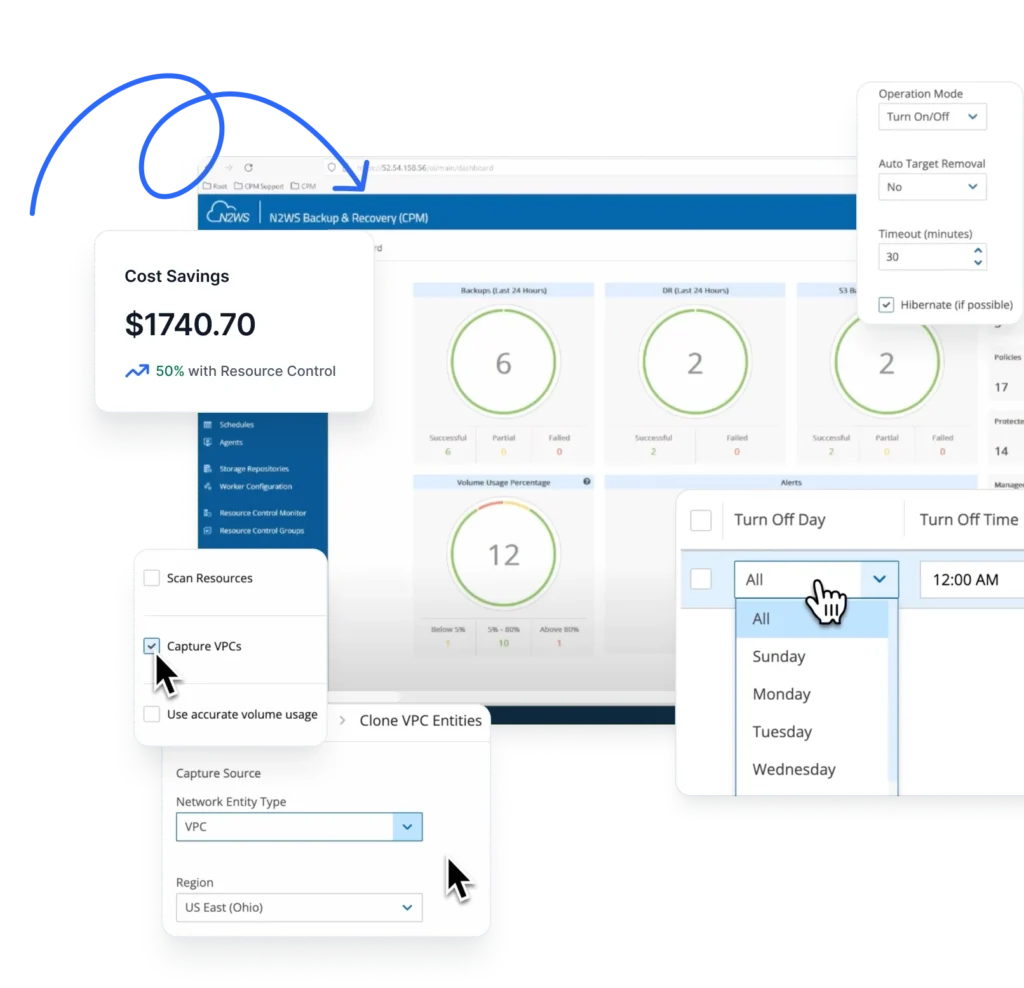IT organizations using the cloud tend to sometimes try to ‘do it themselves’ when it comes to disaster recovery for their native cloud workloads. This type of thinking could result from any number of reasons – including the feeling that they don’t have enough volume to require a third-party backup solution, that their users are already backing up their data locally, or that the in-house backup application they’re using is generally sufficient for their needs.
But in-house backups come with many risks, including low security and a high risk of a breach; limited IT support; increased exposure to theft, fire or other disasters; and limited capability to add all required features and cover all possible scenarios. Affordability and low accessibility to data are additional disadvantages to consider when relying purely on your in-house backup. Implementing an in-house backup solution means your company has to buy all of the required infrastructures, or potentially pay for more storage space than you need. In this article, we’ll dig deeper and provide five common misunderstandings about in-house cloud backup, and show you why a full-featured enterprise backup and recovery solution is the best approach to take to ensure that your data is reliable, protected and secure.
1. If the Data is in the Cloud, I Don’t Need Backup
Most of us have data somewhere in the cloud. But backups should not be ignored just because data is there. For example, many companies think that it’s easy to address cloud backup needs using scripts, but they don’t realize that for a dynamic/growing cloud deployment, it’s not so easy or fast, and is not actually providing sufficient backup. Data loss from cloud service providers is also more common than we’d like to think.
Logical data loss happens, and the cloud will not protect you against it. Servers can crash and data can be overwritten, and while there are many techniques in place to prevent data loss, human errors and technology failures occur in the cloud as well. One solution for this is the AWS shared responsibility model. Under this model, AWS manages the security of the cloud by providing security features and services that AWS cloud backup customers can use to secure their assets. AWS customers – for their part – are responsible for what security they choose to protect the availability and integrity of their cloud data, and for meeting specific requirements for protecting that data.
2. My Recovery Probably Works – There’s No Need to Test It
IT organizations often want to keep their recovery in-house, but in-house recovery – and specifically testing – is often not prioritized the way it should be. According to the recent Disaster Recovery Preparedness Benchmark Survey, 65% of companies that test their disaster recovery plan fail to meet their recovery objectives, and 25% never test their disaster recovery plan at all. The key to disaster recovery success is a plan that has been sufficiently tested to ensure the continuity of operations and availability of critical resources in the event of a disaster.
The more often you test, the more reliable your solution will be. Recovery drills are one way to achieve this reliability. Running cloud disaster recovery drills aid in compliance and regulation standards that require sending periodic reports on system performance, security and availability. Together with the flexibility of the cloud, recovery drills can be leveraged to prevent data loss and outages, and most importantly prevent further headaches down the line.
3. I Only Need to Prepare for a Disaster or Hardware Failure
Preparing your backup means not only preparing for a disaster or hardware failure, but preparing against deletion due to inactivity, attacks, and many other types of risks. For example, many e-mail services will delete your account (along with all your emails) due to inactivity. Your account could be hijacked as well, causing you to lose control of user accounts. This loss of control could happen as a result of phishing, loss of credentials and passwords compromising the integrity and confidentiality of deployed services, and any other number of ways.
Sometimes a simple bug might cause data corruption and trigger the need to roll back to a previous stable version. You should also ensure that you leverage highly granular data recovery. No matter what backup mode you select, you don’t need to restore everything to get just one or two files back. File-level recovery enables you to resolve this, by recovering a single image file or database file rather than an entire volume or instance. With the comprehensive N2WS Backup & Recovery (CPM) solution, you can simply look through a volume and recover specific files.
4. I Don’t Need to Monitor the Cloud Backup Solution
You can’t simply schedule your backup, let it run automatically and then assume that everything will function smoothly. Monitoring your cloud backup solution lets you know that your recent backups succeeded, and tells you when certain failure scenarios – such as high latency or increased errors – take place. Even highly automated cloud backup systems encounter problems, and the last thing you want is to find out that your backup has been failing at a time when you’ve lost your data. Your cloud backup solution should ideally be monitored on a daily basis.
Whichever management system you employ should monitor the backup operation, collect and distribute logs from multiple systems, analyze them, and send alerts for any errors that require human intervention. Your cloud backup application should also log audit trails for internal compliance and tracking.
5. My Data Backup is Secure
Data backups are essential to effective security. But mismanagement of cloud backups can often increase security issues for an enterprise. For example, many companies that manage their own backup processes don’t encrypt their backups. This presents a major risk since the theft of backup data is one of the most common methods used by hackers, and one of the biggest causes of privacy breaches today. A comprehensive backup strategy can help prevent this, by utilizing both onsite and offsite services, an automated system that encrypts your data, and offsite backups stored at a remote, secure location behind firewalls. Other security best practices include authenticating users and backup clients to a backup server, and role-based access control lists for backup operations.
Final Note
While many companies continue to use in-house backup, the trends of changing infrastructure, constantly growing data, and increased emphasis on security and data protection have led to companies simply outgrowing their in-house backup solutions. Options like N2WS for the AWS cloud have therefore become an attractive alternative to in-house backup systems. N2WS provides flexible backup policies and scheduling, rapid recovery of instances, and a simple, intuitive and user-friendly web interface to easily manage your backup operations. N2WS has a Windows agent to consistently back up Windows applications and allows users to manage multiple AWS accounts and configure policies and schedules to take automated snapshot backups. With N2WS, you can recover a volume from a snapshot, increase its size and switch it with an existing attached volume in a single step.