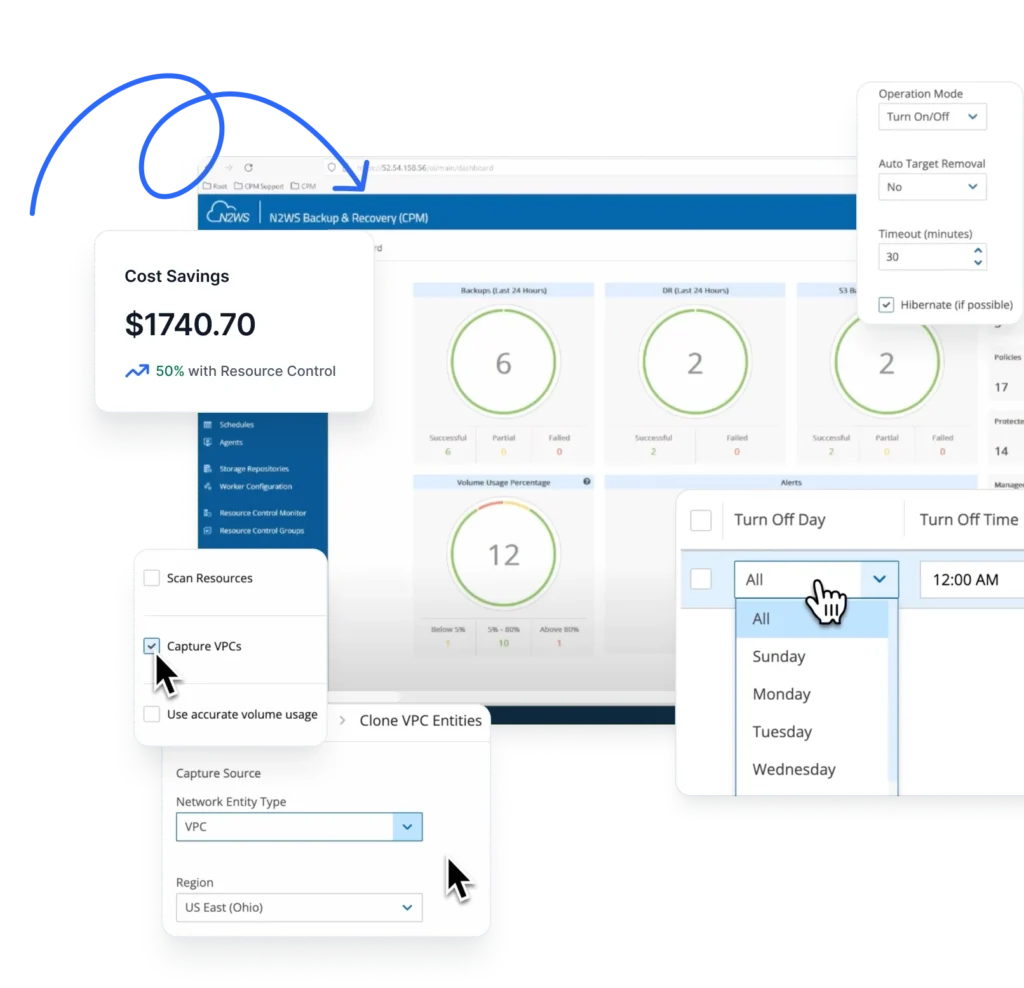Moving your Enterprise IT workloads to the public cloud is a big decision and immediately alters the way you operate your business It has to be approached strategically and shouldn’t to be taken lightly. There are many benefits to cloud IT, but you must carefully deliberate and plan. The wrong decision is going to cost you in more ways than you care to calculate. What should be on your mind when you’re thinking about a move to the cloud? Several things immediately come to mind: Which of the cloud service providers best meets your needs? How would you calculate the cost of cloud migration and operation? How can you ensure service continuity during and after the move? What kind of security measures should you take and what do you need to prepare for? How can you ascertain regulatory compliance? There are many more questions that you should answer prior to migrating to the cloud. In this article, we will discuss the six most pressing issues to consider when planning the move.
1. Infrastructure stack
In the public cloud, infrastructure is provided as a service. Your IaaS provider offers a set of services that make up your IT infrastructure, but does it match your needs? For your IT workload, you need a complete execution stack that consists of servers, OS, networking, and storage. It is important that this execution stack is complete and robust. Does the provider that you’re considering offer the same OS so that your cloud migration would, and does it require minimal application code changes? Will the virtual machine have the necessary power to run your applications? Is the CPU strong enough? Can you take advantage of “multi core” facilities? Can the machine be configured with sufficient RAM? External storage is a major consideration as well. Do you need raw block storage? Object storage? Archiving space? Can your IaaS provide the different storage technologies and the required access times to your satisfaction? Can you put together multiple machines running in a cluster configuration?
2. Cloud Workload Analysis
Out of your IT workloads running in your datacenter, some may not be appropriate for migrating to the cloud. It isn’t always easy to generalize the criteria for selecting the right applications for migration, but you need to consider all aspects of the execution environment. Given the service parameters promised by the provider, can you achieve the same level of capacity, performance, utilization, security, and availability? Can you do better? Can you afford less? Your future growth must be factored into the decision. Can the cloud infrastructure scale as your resource consumption grows? Will your application be compliant with regulatory rules when hosted in the public cloud? How does the cloud infrastructure address compliance, if at all? In order to make the right decision, you should thoroughly understand your current workloads and determine how closely their requirements, both for present and future evolution, can be satisfied.
3. Cloud Data Protection
The data protection scheme in the cloud is going to be different from the on-premise scheme. To ensure data safety, integrity, consistency, and business continuity, you’ll have to adapt a new set of cloud data protection methods. Investigate the offering from your IaaS provider and its partners. You should insist on meeting your data loss tolerance limits by setting acceptable RPO thresholds for backup and restore. You should select an appropriate disaster recovery scheme (based on failover or fast backup/restore). A highly desirable feature is the ability to roll back a running system to a particular point in time. Are there cloud backup services available that would enable you to roll back the system to a selected historical time? And what are the efforts and costs involved in building a secondary site?
4. Cloud Service Accessibility
How do your customers access your services? Where are they located? What is the reach of your service – is it well located in one place or is it dispersed and distributed worldwide? It is likely that the move to the cloud will enable you to increase your service accessibility, but how? You’ll need to understand your IaaS provider’s geographical deployment. How many points-of-presence are available to allow your users to connect to your services? How are those access points arranged or grouped (regions, zones, etc.)? IaaS typically provides services known as “virtual IP”, which enable users to connect to a single IP address without caring about the specific identity or location of the actual machines that run those services. This is important for high-availability, where the infrastructure can automatically switch the location of services without troubling end users (no need to reconnect and log in). It is important to study the availability statistics of your IaaS. What is the MTBF (mean time between failures) that they guarantee? How is their general up-time performance? IaaS providers offer SLAs. You should evaluate the SLA offering and determine if they meet your minimal requirements. You should also try to find information about your provider’s SLA compliance and the kind of compensation they offer in case they fail to deliver the service level that they promise.
5. Cloud Security and Compliance
Placing your customers’ data in the cloud can be risky. By storing data in the cloud, you lose physical control over it, which is why the cloud infrastructure must be secured. Data inflight or at rest needs to be encrypted. Users’ accounts need to be isolated from each other and cross-access must be closely controlled. What does your IaaS provider guarantee in terms of the security and safety of authentication and authorization? How much control will you have over the configuration of security features? Many industries and markets are regulated by government (compulsory) or certified adherence to industry standards. You’ll have to ensure that your IaaS provider facilitates your compliance with your obligations. In extreme cases, you’ll be barred by law from hosting certain workloads in the public cloud. Generally, though, you will have to practice vigilance in demanding and verifying compliance. This is an important business consideration since your customers depend on your compliance as well. When you move customers’ data to the cloud, your certified compliance with rules and regulation provides you with an essential legal foundation.
Bonus Consideration: Support and Ecosystem
How is the administration of your environment conducted? Is there a customer portal where you can self-serve your cloud’s IT environment? Are there robust cloud monitoring services that you can use to keep an eye on the running system? Can you configure the alerts that the system sends to notify you when something requires your attention (anything from execution errors to exceeding thresholds to security breaches)? How is troubleshooting conducted? What kind of reporting is supported? Does the IaaS provider offer appropriate support and guidance? Is there a phone number you can call when you need help urgently? How responsive is the customer support? A great advantage of some of the large IaaS providers is the availability of an active partner community where you’ll be offered various tools, utilities, applications, and consulting from experienced professional 3rd party participants. For example, if you wish to deploy cloud backup and recovery services created by experts and designed for the cloud environment, you’ll find the best vendors for these services in the provider’s partner community. The same goes for database SW, monitoring, and assistance in design and development for bespoke applications. The expertise of the partner community is typically superior to that of your own in-house development facilities since they often dedicate their efforts to one or a few central areas. As a part of your move-to-the-cloud decision process, you should certainly look into this particular facet of the business.
Final Note
We hope that we have managed to cover crucial questions that need to be answered when considering a move to the public cloud. In every particular situation, there may be additional (or fewer) issues that are of concern, but in general, careful planning and detailed deliberations are essential for the move to the public cloud to be successful. Finally, we’d like to suggest that you consider checking out CPM which was designed to address all the backup needs of companies migrating to the AWS cloud.